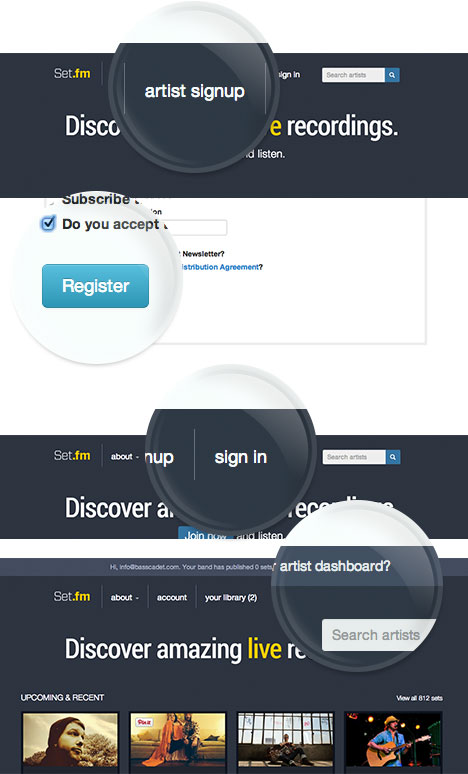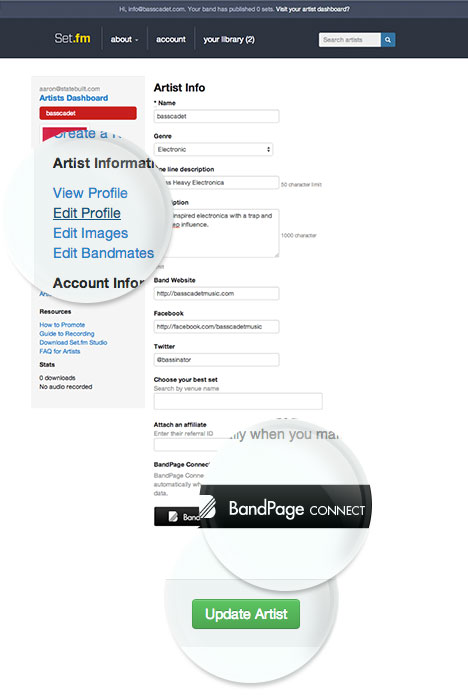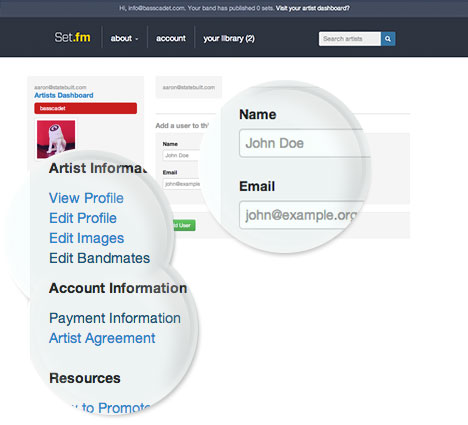Creating A New Artist Account
Visit Set.fm and click “Artist Signup” at the top
of the page to create a new Artist on Set.fm.
Fill out the required information,
accept the Artist Distribution Agreement
Accessing the Artist Dashboard
The Artist Dashboard is where you can edit your profile, edit and create sets, link other online social accounts, enter payment information, and view helpful resources.
You can access the Artist Dashboard by signing in to your Set.fm Artist account and clicking Artist Dashboard at the top or bottom of the website.
You can access the Artist Dashboard by clicking the “Visit your artist dashboard?” link at the top or the “Artist Dashboard” link at the bottom after signing into Set.fm.